Welcome CPE365 Users.
We are glad to have you as part of the Lambers family.
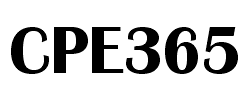 CPE365 has merged their platform with Lambers. You should have received a message from CPE365 as well as an email from Lambers welcoming you to our platform. In addition, you should have received an email from support@lambers.com letting you know what your new user name and password is for your Lambers account.
CPE365 has merged their platform with Lambers. You should have received a message from CPE365 as well as an email from Lambers welcoming you to our platform. In addition, you should have received an email from support@lambers.com letting you know what your new user name and password is for your Lambers account.
If you did not receive an email from support@lambers.com, please check spam folder. If still no email, please contact us at support@lambers.com.
After receiving your email, to add courses to your account, click the “My Unified Cont. Ed. Courses” tab on the left side, then click “Choose Additional UCE Courses” on the right side. Click the white button next to as many courses as you want to turn them green, then scroll to the bottom and click “Enroll me in the above courses” to add them to your library. You have our full library, so you can do this as many times as you want.
All users who had remaining time or hours on their purchase with CPE365 have been given access to the Lambers Premium All Access CE/CPE library. The expiration date on your Lambers account will remain the same as it was on your CPE 365 account.
We trust you will find the much larger Lambers library to your liking.
Welcome to Lambers!

