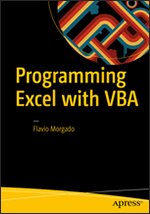Using step-by-step guidance, example applications, and screenshots, this complete guide will teach you how to harness the power of Visual Basic for Applications (VBA) in Microsoft Excel to develop interesting, useful, and interactive Excel applications.