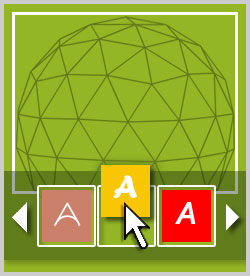IT Skills Web Development and Graphic Design Adobe TypeKit
Typekit makes it quick and easy to create kits for publishing creative, striking fonts to web sites. In this course, you will learn how to create a kit using the Typekit interface. You'll also learn about deploying kits on both WordPress and simple HTML web sites, and about customizing cascading style sheets (CSS) to apply Typekit fonts. This course is one of a series in the learning path that covers Adobe Typekit.
| Objectives |
Creating a Kit - start the course
- describe the use of kits to deploy Typekit fonts
- define a Typescript kit and install JavaScript for it
- add Typekit fonts to a kit for use on a web site
- add selectors for a kit in Typekit
- describe how to use character sets when working with font kits
- publish a font kit configured using Typekit
- edit a Typekit font kit
Defining a Fallback Font - configure a fallback font for a kit using the Typekit interface
- configure a fallback font using HTML
Typekit on a WordPress Site - use HTML to add a Typekit font kit to a WordPress site
- use a plugin to add a Typekit font kit to a WordPress site
- use HTML to customize a cascading style sheet (CSS) in WordPress, to control the use of Typekit fonts
- use a plugin to customize a cascading style sheet (CSS) in WordPress, to control the use of Typekit fonts
- use available selectors in the Typekit interface to customize a cascading style sheet (CSS) for a WordPress site
Typekit on an HTML Site - add a font kit created in Typekit to an HTML-only web site
- customize a cascading style sheet (CSS) in an HTML-only web site
Font Weights and Styles - define numeric font weight and style settings
- write the Typekit font-family name for a font family into a cascading style sheet (CSS)
- use variation-specific font family names in Typekit to overcome the limitations on font families in Internet Explorer 6 to 8
Practice: Using Typekit on a Web Site - create and publish a kit using Typekit, and use it to add specific fonts to a web site
|