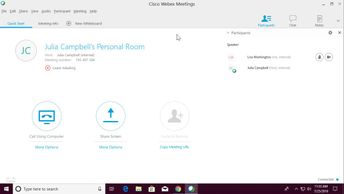Collections Essentials Cisco WebEx for Web
Explore the available tools to get the most out of a Webex meeting. Learn how to share files, applications, and your desktop, work with one or multiple whiteboards, create recordings, and view meeting reports and logs.
| Objectives |
|---|
Cisco Webex Meetings: Using Meeting Tools
|