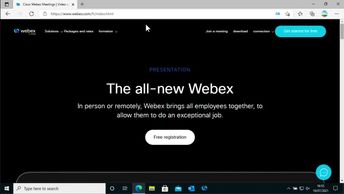Webex is a platform that combines conversations, meetings, notes, and file management. Discover how to find and get to know the Webex desktop application for Windows 10 and log in using your credentials. This course, recorded with Webex Version 41.6.6.14, will also give you an overview of the Webex interface and present all the tools available for communicating with your coworkers. For example, use the search bar to find the information you need. Next, learn how to customize your personal information by editing your profile, status visibility, and availability. Webex also allows users to customize the application settings by changing their notifications and device preferences. Lastly, if you don't have access to the desktop application, learn how to access and use Webex on a browser.
| Objectives |
|---|
Webex: Exploring & setting up Webex
|