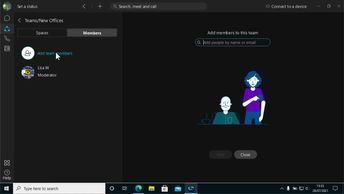Productivity & Collaboration Tools Collaboration Tools Cisco WebEx Webex
Webex offers different tools to improve collaboration and communication for people working in the same team or on the same project. In this course, learn how to create and manage teams with Webex desktop Version 41.7.5.15 for Windows 10. In Webex, a Team uses Spaces to organize the different topics or subjects within a project or workgroup efficiently. This feature allows the creation of smaller workgroups to focus on specific parts of a project. Discover how to create spaces, add members and manage their settings. Lastly, see how to use a space to start a conversation and mention one person or a group.
| Objectives |
|---|
Webex: Using teams & spaces
|