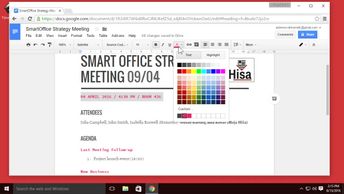Productivity & Collaboration Tools Google Google Workspace Google Docs
There are numerous ways to improve the appearance of text in Google Docs documents. Discover how to use alignment, colors, fonts, styles, titles, columns, and bullet-point lists to alter the appearance of documents.
| Objectives |
|---|
Google Docs: Formatting Documents
|