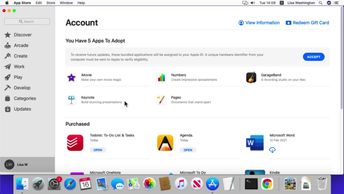Productivity & Collaboration Tools Apple Mac OS X macOS Catalina
To get the most out of your macOS device, you can install applications created by verified developers. In this course you will discover how to use your Apple ID to access all the features and applications available in the App Store, macOS Catalina's application store. As well as applications, you can also add widgets and extensions to optimize your daily work. Lastly, see how to customize the display language of your preferred apps or uninstall the ones you no longer need.
| Objectives |
|---|
macOS Catalina: Installing & Configuring Applications
|