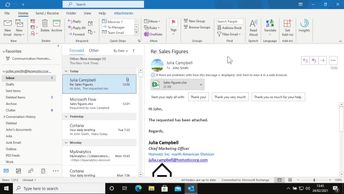Productivity & Collaboration Tools Office 365 Outlook Office 365
With Outlook 365 you can add different elements to your messages. In this course, you'll lean how to attach share files from OneDrive and SharePoint as well as insert objects into your emails. You'll also learn how to insert a mention, a poll or survey button, as well as how to print and save email messages as a PDF.
| Objectives |
|---|
Outlook Microsoft 365: Adding elements & printing emails
|