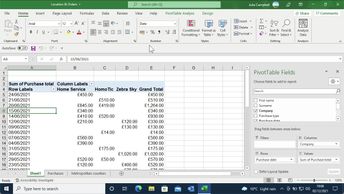Once you have created your Excel PivotTables, you will need to know how to manage and work with the data contained in them. In this course, you will learn how to analyze, calculate, compare, and work with Excel PivotTables as well as use the timeline. Key concepts covered in this course include how to edit the source data and field setup in a PivotTable; how to organize data logically by creating data groups within a PivotTable; and how to incorporate data from external sources to analyze in an Excel 365 PivotTable. You will also learn how to use sort tools to change the display of data; use filter tools to show and hide data, and work with values for comparison calculations. Finally, you will discover how to troubleshoot common PivotTable issues in Excel 365.
| Objectives |
|---|
Excel 365: Manipulating PivotTable data in Excel 365
|