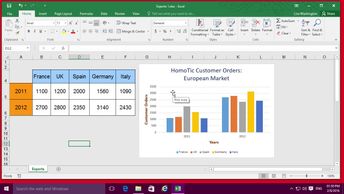Productivity & Collaboration Tools Microsoft Office 2016 Excel 2016 Microsoft Office 2016: Intermediate Excel
Analyze and present your data in a visually attractive manner in Excel 2016. Learn how to insert and customize charts, create chart templates, work with different chart types, and use trendlines.
| Objectives |
|---|
Excel 2016: Creating Charts & Graphics
|