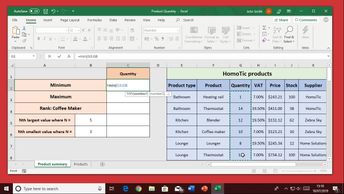Learners can explore the wide variety of tools available in Excel 365 for Office to retrieve, return, and calculate data in Excel, in this 9-video course. First, learn several formulas to automatically find a date for a specific month, day, or year. Then learn how to use Excel's RANK function to find a specific value in a data list, and how to use SMALL and LARGE formulas. This course demonstrates how to use the CONCAT and TEXT JOIN formulas to combine data from multiple cells into a single cell. You will observe how to use SUMPRODUCT formula to link calculations to produce a summary of a data table. Continue by learning how to use the VLOOKUP and HLOOKUP formulas to cross-reference the contents of two lists, and to find data in a table or data range in one list by using a search term from another list. Finally, you will learn how to use the VLOOKUP formula to perform lookup operations with lists and return corresponding values.
| Objectives |
|---|
Excel Office 365 (Windows): Finding & Analyzing Information with Formulas
|