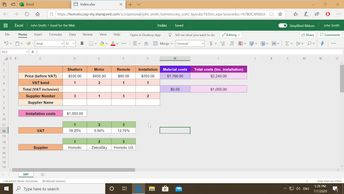Excel for the Web includes a wide variety of options for locating, displaying, and analyzing data entries. To start working with the data in a worksheet, use the sorting and filtering options for choosing what is the data displayed. You can also use the grouping tools to create groups and subgroups within a worksheet.
In this course learn how to use the Find and Replace tools to quickly locate and change data values in a data range or worksheet. Another option to easily insert values in a cell is using dropdown menus.
The power of Excel for the Web is the support provided for using formulas on your data. Learn how to work with formulas, including built-in formulas such as SUM, CHOOSE, and INDEX to quickly get totals or reference data and values. Also discover how to insert cell references to use data across multiple worksheets.
| Objectives |
|---|
Excel for the Web: Analyzing & Manipulating Data Entries
|