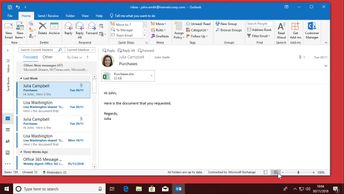Productivity & Collaboration Tools Microsoft Office 2019 Outlook 2019 Microsoft Office 2019: Beginning Outlook
Discover how to install an Outlook 2019 account and navigate the interface so you can easily access your e-mails. This course shows how to access Outlook 2019 on your desktop and install your email account. See how to navigate the interface and access its features; find and use the Help tool; customize the Outlook environment to facilitate quick and easy access to your email correspondence. Learn how to manage your notifications settings and minimize disruptions. Finally, you will learn how to create and use easy keyboard shortcuts that will save you many clicks.
| Objectives |
|---|
Outlook 2019 (Windows): Setting Up
|