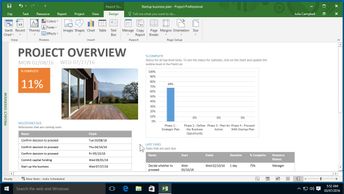Productivity & Collaboration Tools Microsoft Office 2016 Project 2016 Microsoft Office 2016: Intermediate Project
Reports often help stakeholders who aren't directly involved in projects to understand their progress, so visuals are critical. Discover how to illustrate projects with shapes, images, and links.
| Objectives |
|---|
Project 2016: Illustrating Projects
|