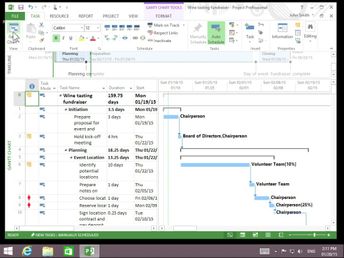Collections Essentials Microsoft Office 2013: Beginning Project (No Assessments)
Get started with Project 2013. Explore the interface and display modes, work with templates, navigate between multiple documents, and use tools to work with items in your documents.
| Objectives |
|---|
Project 2013: Setting Up Projects
|