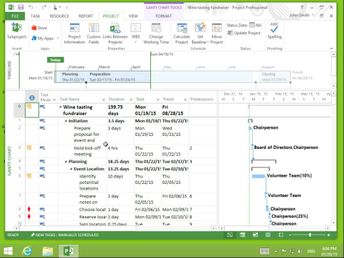Productivity & Collaboration Tools Microsoft Office 2013 Microsoft Office 2013: Beginning Project (No Assessments)
Project 2013 offers a number of ways to prepare and share projects with others. Discover how to save and manage your project files, use spell check, export and email project documents, reuse data, and print project documents.
| Objectives |
|---|
Project 2013: Saving & Exporting Projects
|