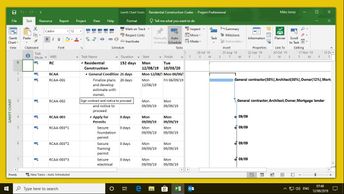Once you have created tasks in Project, you will need to learn how to enhance and manage your tasks. In this 7-video course, which has been recorded in a Project Online Desktop Client environment, you will discover how to insert columns, dropdown menus, and even import tasks from external applications. Learners will begin by observing how to insert columns into a project table, and then create dropdown menus within a column, which limits the entries a user can insert within columns. This leads onto using formulas to create custom fields in Project, which saves you from having to calculate each cell individually, and adding outline numbers and work-breakdown (WBS) codes to better understand the structure of your tasks. Also, you will explore how to define and customize WBS codes, and insert subprojects when working with multiple projects. The course concludes with a look at importing tasks from Outlook, which can be imported individually or as an entire folder.
| Objectives |
|---|
Project 2019: Managing Tasks
|