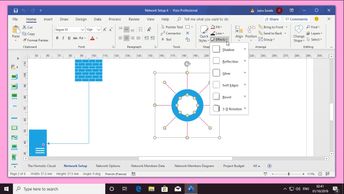Visio allows learners to create several types of diagrams and graphics. Explore Visio tools that enable you to create diagrams, including shapesâthe main element you will needâwhich you can create according to personal taste, or use Visio's predefined library of shapes, in this 11-video course, recorded in a Visio Online Plan 2 environment. Observe how to arrange shapes you have selected on your page, as needed. Then learn how to format those shapes with the addition of styles, effects, layers, and containers. The course continues by demonstrating how to reuse a data set in Visio after saving it: right-click the Shape Data pane and select Shape Data Sets. Next, observe how to create a new field from scratch by toggling Create a new set; once the field is validated, you can insert fields. If the data set is selected, leave the second option toggled, and click OK to save. To apply this data set to another shape, learners observe how to select the shape, then check the set, and click Apply.
| Objectives |
|---|
Visio Professional 2019: Using & Formating Shapes
|