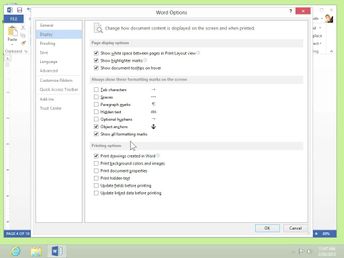Collections Essentials Microsoft Office 2013: Intermediate Word (No Assessments)
Structure is important, especially in larger documents. Discover how to organize Word 2013 documents by adding headers and footers, page breaks and numbers, bookmarks, tables, a table of contents (TOC), and an index.
| Objectives |
|---|
Word 2013: Modifying Document Format
|