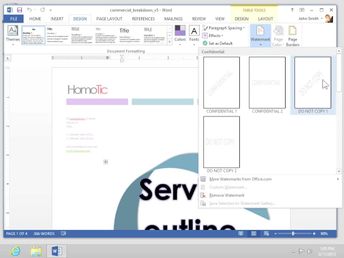Productivity & Collaboration Tools Microsoft Office 2013 Word 2013 Microsoft Office 2013: Intermediate Word (No Assessments)
There are a number of elements other than text than you can include in Word 2013 documents. Learn to work with images, and insert hyperlinks, equations, watermarks, and videos into your documents.
| Objectives |
|---|
Word 2013: Illustrating Documents
|