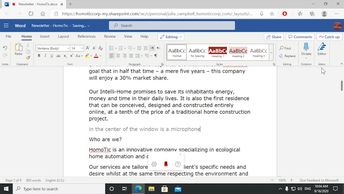Productivity & Collaboration Tools Microsoft Office 365 Word for the Web
You have several options in order to illustrate and enhace your Word for the Web documents. Like using tables to better present your data, for example. That's why creating, inserting and deleting items, formating text, resizing rows and columns or even formatting the display of a table it's going to be showed in this course. You are also going to see how to insert hyperlinks, images, symbols and emojis into your documents. How to dictate and transcribe text, as well as use Add-ins, is also going to be covered here.
| Objectives |
|---|
Word for the Web: Illustrating and enhancing your document
|