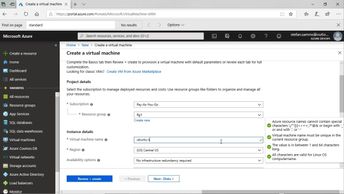In this 17-video course, learners can explore how to plan, deploy, and manage Azure virtual machines (VMs) running Windows and Linux operating systems in preparation for the AZ-300: Microsoft Azure Architect Technologies certification exam. Key concepts covered here include an overview of Azure VM options; learning to use the portal, PowerShell, and Azure CLI (command-line interface) to create Windows VMs; and how to use the portal, PowerShell, and Azure CLI to create Linux virtual machines. Then you will learn how to create secure shell (SSH) keys by using PuTTYGen, a key generator tool for creating SSH keys for PuTTY; learn how SSH public key authentication works; and learn how to use the portal to enable Linux VM public key authentication. Next, learners see how to change the size of existing VMs; how to use PowerShell to enable VM disk encryption; and how to generate an ARM template by saving a portal VM deployment. Finally, observe how to create a new VM from an ARM template, and create and associate disks with Azure VMs.
| Objectives |
|---|
AZ-300 - Microsoft Azure Architect Technologies: Azure Virtual Machines
|