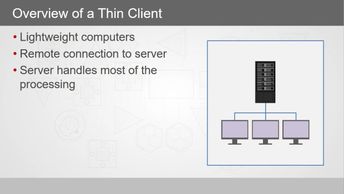Explore common configuration tasks for laptops and desktop computers, such as installing thin or thick clients, configuring touchpads and touchscreens, app installation, and wireless settings. In this course, you will learn the difference between installing and configuring a thin client or a thick client on desktop computers, depending on the software running on a system; how to set up desktop accounts and settings; and how to set up and configure accounts and apps on a laptop. In addition, learn how to configure laptop touchpad settings and configure laptop touchscreen configuration settings; how to configure wireless settings on a laptop and the settings required to make a connection; and how to perform synchronization between laptops and some of the options that are available for synchronizing. This course concludes with an exercise designed to describe characteristics of a thin client and thick client; to configure a laptop including laptop touchscreen settings; to set up accounts on a laptop; and to configure laptop wireless settings. This course can be used to help prepare for the 220-1001: CompTIA A+ certification exam.
| Objectives |
|---|
CompTIA A+ 220-1001: Common Devices
|