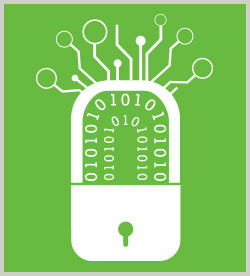Android Environment Fundamentals - start the course
- describe the major components of the Android Environment, specifically the Android SDK, Eclipse IDE and ADT, Tools (DDMS, ADB)
- download and install the Android standalone SDK tools package
- download and install the Android Studio IDE
- describe how the Linux kernel provides security on the Android platform, including Linux permissions enforcement
- describe Android runtime components, specifically the Dalvik VM and Core Libraries
- describe how to start, bind, and create an application service, as well as how to declare a service in the Manifest.xml file
- define an activity and describe activity stack and callback methods used to implement activity lifecycles
- describe the Android application framework layer services, specifically the Resource Manager, Activity Manager, Location Manager, Notification Manager, Package Manager, Views, and Content Providers
Understanding Android OS Security Features - describe Android software stack layers
- define the user protection levels that can be assigned in a Manifest permissions file
- describe the process of application code signing
- securely package an Android application
- install and test operation of the Android Debug Bridge tool from the standalone SDK tools package
- identify application-based permissions, specifically Android Manifest Permissions
Protecting Android Application Code - enable the ProGuard code obfuscation tool in Android SDK
- create an Android application signing key and certificate in Android Studio
- use code signing to protect Android application code from malware attacks
- use Linux security services to protect Android application data
Working with Permissions - describe how permissions and process attributes are assigned in Android OS
- describe how permissions are granted and managed for applications with shared user IDs
- declare Android application permissions in a Manifest permissions file
- describe how permissions are enforced at the kernel level, native daemon level, and the framework level in Android OS
- declare a custom permission in a Manifest permissions file
Practice: Securing Application Code - identify the permissions for a sample application and sign application code in Android Studio
|