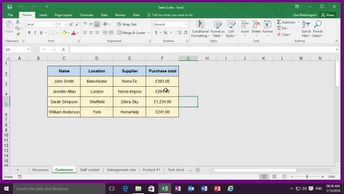Desktop Certifications Isograd TOSA Desktop TOSA Excel 2016
Excel 2016 contains a number of features to aid in data insertion and manipulation. Explore numerous ways to insert, edit, and manipulate your data, including undo and redo, Flash Fill, spell check, and transposing a data range.
| Objectives |
|---|
Excel 2016: Inserting & Manipulating Data
|