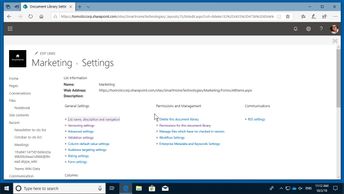Document libraries allow you to subdivide content for specific projects. Learners can explore libraries and how to create them, add files, configure lists, use version history, share and check out items, create alerts, and export lists and libraries in this 11-video course, recorded in a SharePoint Online environment. You will begin by observing how to create a library, which is a great way of sharing files with other users and editing documents together. Then explore how to add a file to a library; organize files, and configure a library. Delve into activating version history in SharePoint; share items from a library, and check out a document, very useful if you are intending to make important changes to it and want to prevent anyone else from making modifications when you do. Next, examine how to create alerts; how to activate the Require Approval setting for items in SharePoint; and learn how to download documents to your computer. The course concludes with an exploration of exporting libraries to other applications.
| Objectives |
|---|
SharePoint Online: Working with Document Libraries
|