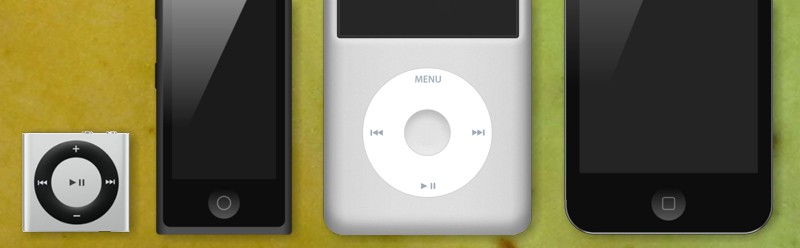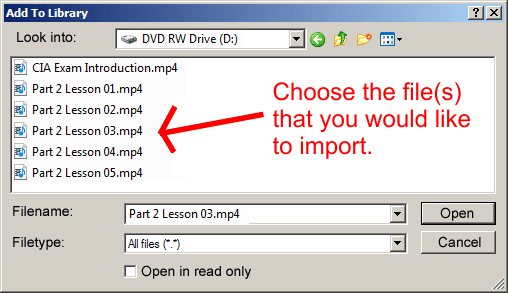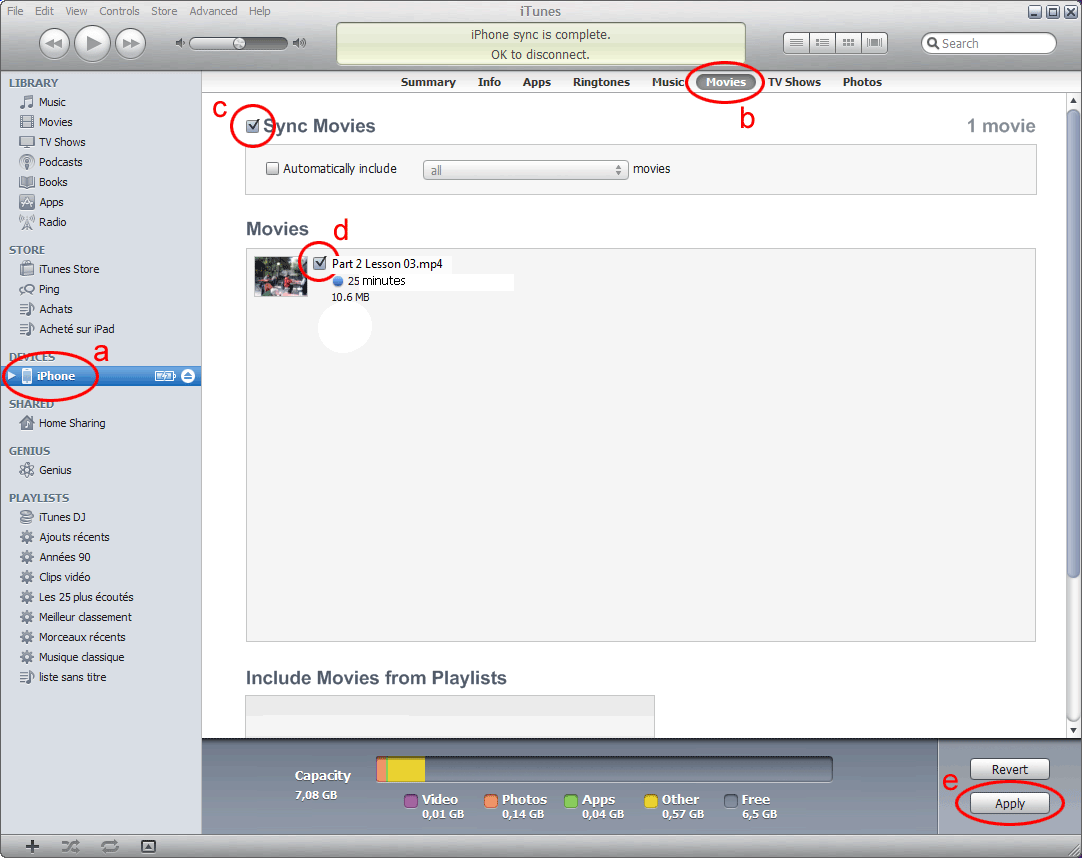Step 1
Plug your iPhone, iPod or iPad to your computer. This will launch iTunes. If not, start iTunes manually.
Step 2
In iTunes, go to the ‘File’ menu and click ‘Add File to Library…’. This will open a file dialog box where you will need to select your Lambers Review iPod course videos. These files are generally located on your CD-ROM or DVD-ROM drive.
Once you have selected the file(s), click ‘Open’ and wait for iTunes to add the file(s) to the iTunes Library.
Step 3
Now you have added the Lambers Review movies to your iTunes Library, you will now want to copy them to your iPhone, iPod or iPad.
To do that, follow these steps:
- Select your iPhone, iPod or iPad in iTunes left menu.
- Click the ‘Movies’ tab in the top menu bar.
- Ensure ‘Sync movies’ is ‘checked.’
- ‘Check’ the video you want to copy to your iPhone, iPod or iPad (in my case ‘my_video’).
- Click the ‘Apply’ button.
Source: http://www.movies2iphone.com/How_to_put_a_video_on_your_iPhone